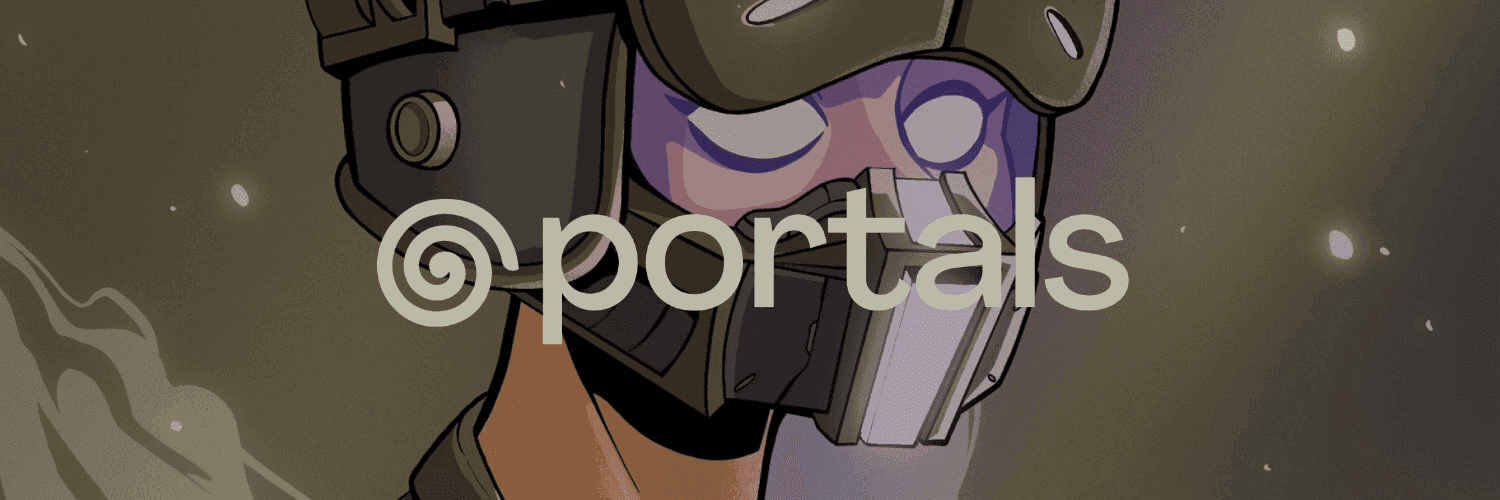Overview
Portals is a browser-based multiplayer platform where social gaming, custom world-building, and Web3 features come together. It plays like a mash-up of Animal Crossing, Minecraft, and The Sims, all running in your browser with no downloads required. You can jump into mini-games, hang out in shared spaces, build your own digital room, and customize it further using NFTs from Solana or Ethereum.

Gameplay and Features
Gameplay in Portals focuses on short, social experiences that keep things fresh and engaging. The platform offers a rotating lineup of mini-games and interactive events, blending the excitement of escape rooms with the fun of party games. New content drops regularly, providing players with something new to explore and enjoy. While the gameplay isn’t highly competitive, it offers a rewarding progression system where you can earn coins, collect items, and personalize your space.

Key features include multiplayer gameplay directly in your browser, regularly updated mini-games and events, casual social puzzles, and interactive challenges. As you progress, you can earn coins, discover new items, and further customize your personal virtual space.
Build Your World
Building and customizing your own space is a key part of the Portals experience. Once you have a unit, whether it’s an apartment, gallery, or island, you can start filling it with furniture, art, and interactive objects. The platform’s drag-and-drop interface makes it easy to design your space without any coding knowledge. You can also place NFTs, adjust the lighting, change the layout, and even set up day/night toggles. Additionally, real-time collaboration allows you to invite friends to help build and customize your space together.

The creation tools include a variety of features like image and GIF embedding, object resizing, and rotation. You can even create interactive elements such as popups, links, and embedded games. If you want to add a personal touch, there’s an option for proximity-based or global voice chat, making it easy to communicate with friends while you build.
Examples of creations from players include themed cafes, retro diners, arcade-style game hubs, NFT art galleries, interactive museums, and cozy homes with dynamic lighting setups.
NFTs and Blockchain Integration
In Portals, NFTs play an integral role in how spaces are owned, shared, and customized. A Portals NFT acts as your access pass, giving you control over your own unit in the world. Once you own one, you can fully personalize your space and even grant admin rights to other wallets if you’re building with friends.

The platform also lets you bring your NFTs directly into your environment. By connecting a Phantom (Solana) or Metamask (Ethereum) wallet, you can place NFTs in your space like any other object. You can resize, frame, or make them interactive to add more depth and personality to your build.
Soon, on-chain items will become an even bigger part of the experience. With features like Story Mode on the horizon, some collectibles will be tradable, others tied to limited-time drops.
How to Get Started
- Get a Space: Buy or rent a Portals NFT (Ivory, Onyx, or Vision) from Magic Eden, OpenSea, or Cardinal. You can also get access if someone adds your wallet as an admin.
- Log In: Go to portals official website, click Owner Login, connect your wallet (Phantom or Metamask), and approve the signature request.
- Open Your Dashboard: View your spaces and click the gear icon to change settings like password protection or admin access.
- Add Admins or Lock Access: Set a password for privacy or share editing rights by adding wallet addresses with nicknames.
- Enter and Build: Choose a space, customize your avatar, and jump in to start building and personalizing your world right in your browser.