Since its inception, GAM3S.GG was built to become the home of web3 gaming and the number one destination for all your web3 gaming needs. This wouldn't be possible without the $G3 token empowering our users and allowing us to fulfil our mission. If you are unfamiliar on where to go and what to do, this guide is just for you with all the essential information you need on who we are and where to get your first $G3 token.
What is GAM3S.GG?
GAM3S.GG is a web3 gaming superapp that curates and creates content to spotlight the top games and showcases reviews, guides, news, quests, annual award shows, and more.
With over 500,000 registered users, the platform continues to evolve with one clear goal: to improve the web3 gaming experience & onboard more gamers.
This mission has driven new features, made possible by an agile and passionate team of experienced gamers that have helped hundreds of thousands seamlessly navigate the web3 gaming space, interact with games in unprecedented ways, and become the ultimate bookmark on every gamer's device.
Where to Buy $G3?
$G3 launched on April 9th, 10AM UTC, debuting on the following three exchanges plus Uniswap:
Make sure you practice extreme caution, do not click any suspicious links, and exercise extra diligence.
How to Buy $G3?
We will use Bybit as an example of how to set up a CEX account and start trading $G3.
There are two ways for you to create a Bybit account. You can choose to sign up with your email address, or with your mobile phone number, whichever is more convenient for you to use. You can also choose to sign up on your desktop or on your mobile phone. Please note that if your country falls under Bybit's restricted countries list, you will not be able to sign up with Bybit. Make sure to check each exchange's list of restricted countries before attempting to open an account to avoid getting your KYC rejected.
Signing Up on PC/Desktop
Step 1: Click on the Sign Up button on the top right corner of the Bybit home page.

Step 2: Choose your preferred method of signing up: Email or Mobile. Then, input the necessary details accordingly.
Note that the Referral Code field is optional and can be left blank.

Step 3: Click on Create Account after reading and agreeing to Bybit’s Terms of Service and Privacy Policy. A window that shows a list of restricted countries and regions will pop up. If you’re not from any of the countries listed, click on No to continue.
Step 4: Complete the reCAPTCHA verification and enter the verification code that you’ve received based on your preferred method of registration.
If you’ve selected Email, you’ll receive the code in your email inbox or spam/junk inbox. If you’ve selected Mobile, you’ll receive an SMS code on your mobile device.

Once your account has been verified, you are able to go to "Trade" then "Spot Trading" and search for $G3, or simply click here to go straight to our Bybit listing. From there, you can simply buy and sell the token following the normal trading tutorial provided by the exchange.
How To Add $G3 To MetaMask?
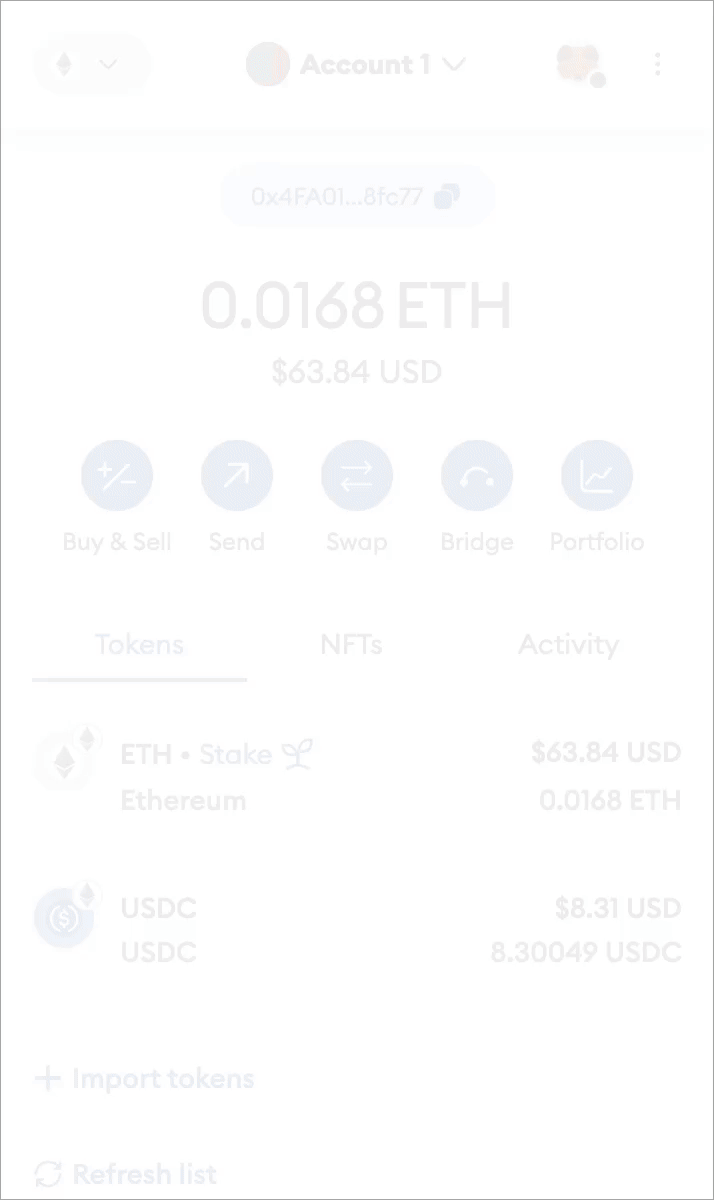
- Click on 'Import tokens', located at the bottom of the 'Tokens' tab on your wallet homepage.
- Switch to the 'Custom token' tab at the top, and then enter the token address in the first field.
- In most cases, the token symbol and token decimal will autofill. If they don't, head to the G3's Arbitrum block explorer and grab the symbol and decimals from the page.
- Click 'Add Custom Token' to proceed.
- You will now see a page asking you to confirm that you want to add the token. When you click 'Import Tokens', the token type will be added to your wallet.
How Do I Claim My $G3 Airdrop?
For a full step-by-step guide on how to check your airdrop eligibility and how to claim, please follow the official article here.
If you have completed all of the above and passed the eligibility check, you will see an amount of tokens present on the right side of your screen with a greyed out "Claim" button.

For you to successfully claim your eligible $G3 tokens, you will need to complete the final mission on the airdrop page. This is simply sharing on X how much tokens you are going to claim and inviting others to do the same. Once that is completed, the mission will be ticked off, and you will be able to finally click on the "Claim Airdrop" button under your total $G3 tokens.

Please note that all G3 claims are possible on Arbitrum One only. Make sure to have Ethereum on Arbitrum One to be able to complete the transaction gas fees and claim successfully. On average, a transaction on Arbitrum One costs between $0.5 to $1 for reference.
What Is the Utility of $G3?
$G3 was designed to fuel the entire GAM3S.GG ecosystem ranges from existing features to the upcoming ones and future ones beyond. To simplify how we view the overall token utility and overall functionality, you can view it in four different utility categories:
Each of these utilities plays an important role, with additional utility and utilization opportunities scheduled to roll out over the next few years as the platform continues to evolve and develop.
$G3 Tokenomics

Here is the allocation breakdown and overall tokenomics design for $G3 with further details below:
Keep an eye out for our official communication. Please remember that we will give you ample time in advance and clear notice on all of our major announcements. Make sure you practice extreme caution, do not click any suspicious links, and exercise extra diligence.
The future of gaming is $G3.

