Marvel Rivals, developed by NetEase Games, has quickly become one of the most popular live-service hero shooters. With millions of players actively engaging in matches, the game has experienced various technical issues, including bugs and errors that affect the overall experience. One of the most commonly reported issues is the Igniting the Timestream error, which occurs during the matchmaking process. While this error can be frustrating, there are several ways to resolve it and continue playing without interruptions.
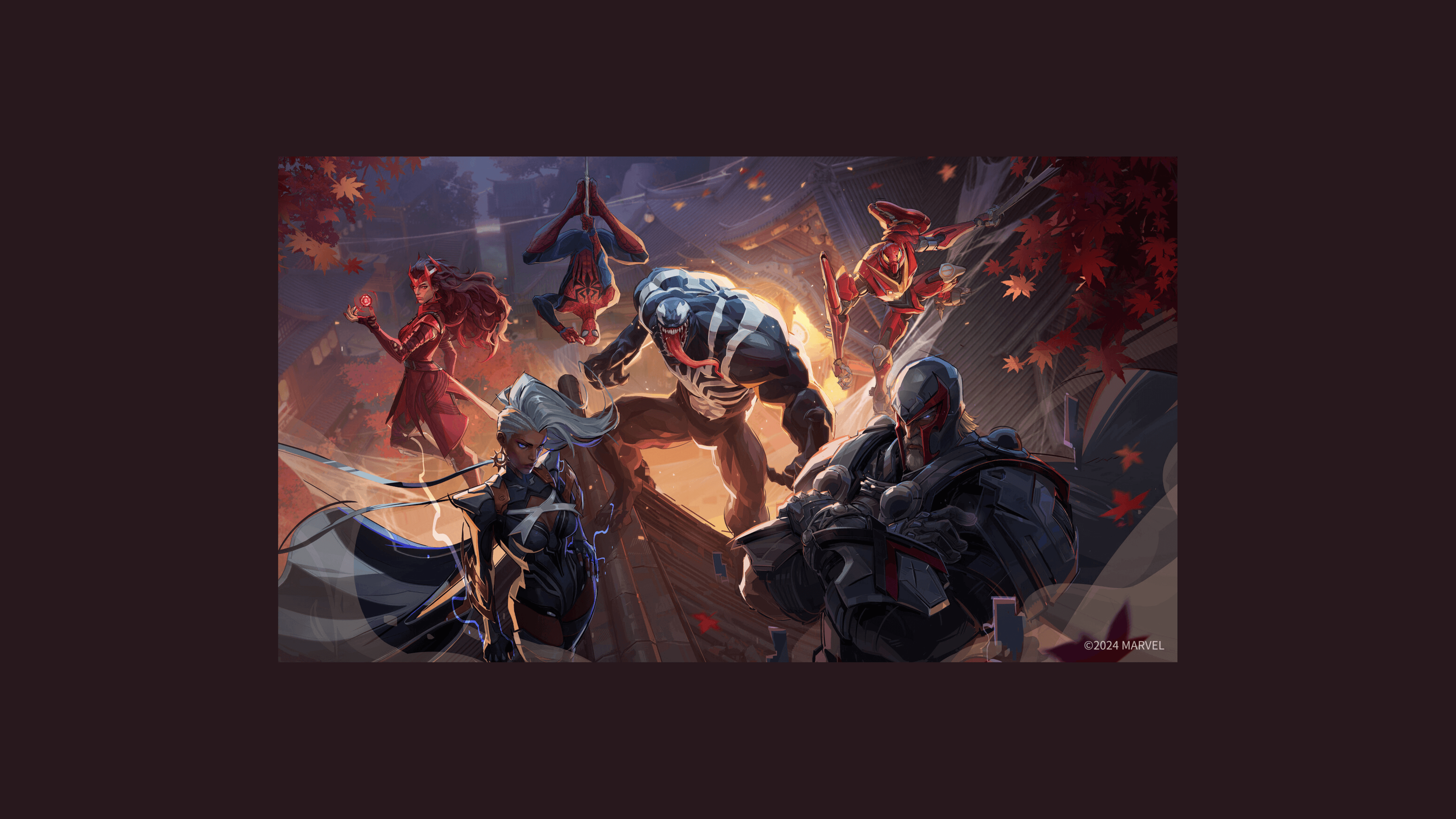
How to Fix the Igniting the Timestream Error in Marvel Rivals
About Marvel Rivals
Marvel Rivals is a 2024 third-person hero shooter video game developed and published by NetEase Games in collaboration with Marvel Games. The game was released for PlayStation 5, Windows, and Xbox Series X/S on December 6, 2024.
How to Fix the Igniting the Timestream Error
The first step in addressing this issue is to check whether the game servers are experiencing downtime or disruptions. Marvel Rivals maintains an active social media presence, with updates on server status frequently posted on its official X (formerly Twitter) account. If there are ongoing server issues, waiting for an official resolution is often the best course of action.
If the servers are functioning normally, restarting the game is a simple yet effective solution. This process can resolve temporary software glitches that may be causing the error. For PC users, manually closing the game through Task Manager ensures that all processes are fully terminated before reopening it. Console players can achieve a similar effect by turning off their system, unplugging it for a few minutes, and then restarting it.
Another potential solution is verifying the integrity of the game files. This can be done through Steam by scanning for any missing or corrupted files and replacing them automatically. This troubleshooting step is useful for resolving various game-related issues beyond just the Igniting the Timestream error.
Since Marvel Rivals is an online multiplayer game, a stable internet connection is crucial for uninterrupted gameplay. Running a speed test can help determine whether connection issues are contributing to the problem. If internet speeds are unstable, restarting the modem or switching to a wired Ethernet connection can improve connectivity. Ensuring that no other devices are consuming excessive bandwidth can also help reduce lag and matchmaking errors.

How to Fix the Igniting the Timestream Error in Marvel Rivals
Why the Igniting the Timestream Error Occurs
The Igniting the Timestream error typically occurs during the matchmaking process, which indicates that the issue is closely related to the game’s servers. Given the game’s rapid growth, server overload is a common cause of this error. With more than 40 million players since its launch, Marvel Rivals’ matchmaking servers are frequently under high demand, which can lead to connectivity problems.
In some cases, version mismatches between the game client and server can trigger this error. Ensuring that the game is updated to the latest version helps prevent compatibility issues. Additionally, corrupted game files can also contribute to matchmaking problems, making it essential to verify file integrity if the error persists.
Final Thoughts
Marvel Rivals continues to attract a growing player base, and while technical issues like the Igniting the Timestream error can disrupt gameplay, there are multiple ways to troubleshoot and resolve the problem. Checking server status, restarting the game, verifying file integrity, and ensuring a stable internet connection are some of the most effective solutions. In cases where none of these steps work, the issue may be on the developer’s end, requiring players to wait for an official fix.
As NetEase Games continues to optimize Marvel Rivals, improvements to server stability and bug fixes are expected to enhance the overall experience. Players encountering errors should remain patient and stay informed through official channels for updates on ongoing issues and solutions.
Source: FandomWire



