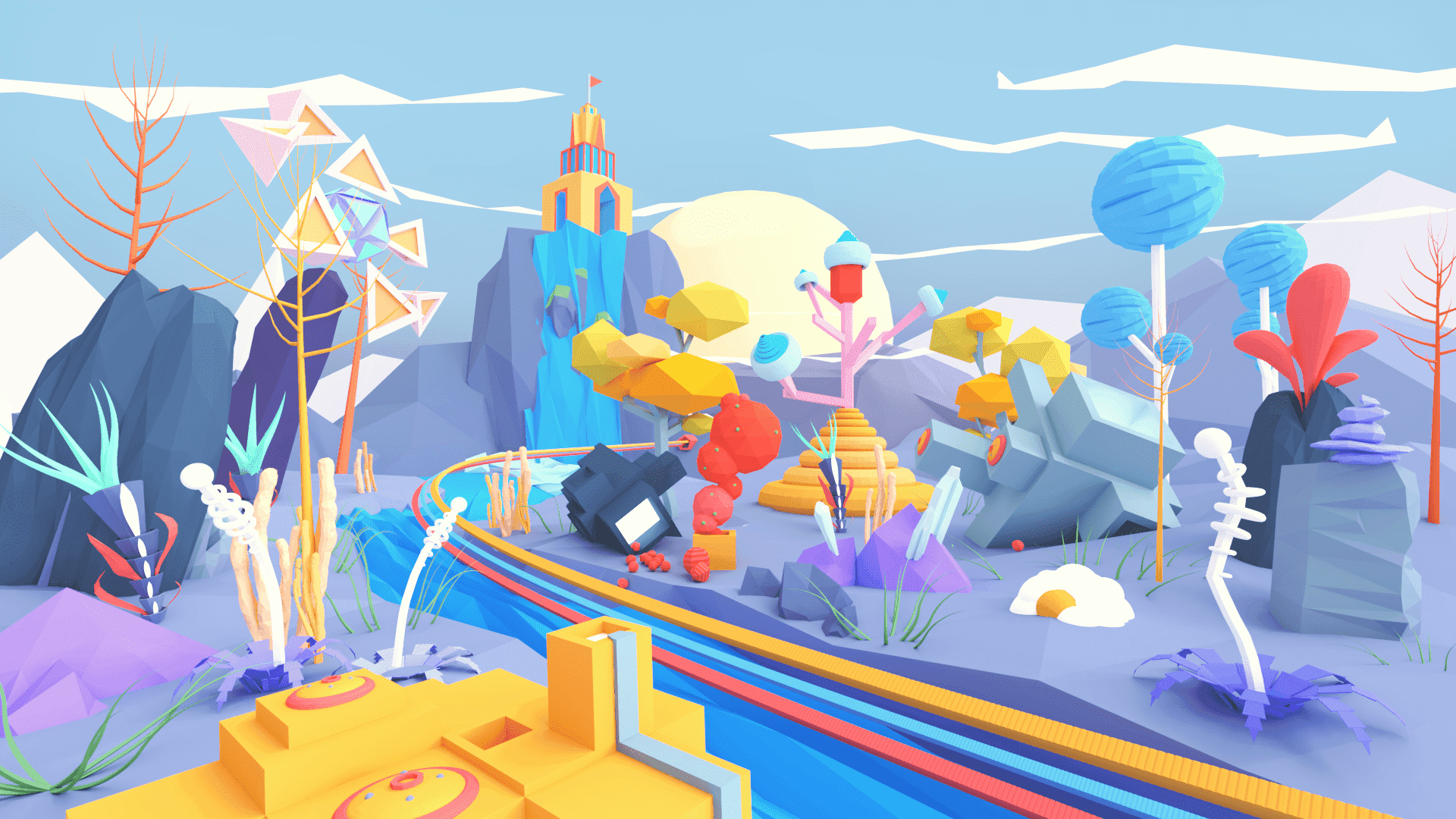Overview
Step into Genesis City, a landscape of 90,000+ user-owned LAND parcels alive with events, galleries, games, and challenges. Create a unique avatar with Wearables and Emotes, build immersive Worlds, and discover a Marketplace where players and creators exchange everything that fuels the experience.
You might join global festivals like Metaverse Fashion Week, Art Week, and Music Festival; drop into weekly rituals such as parties, tours, and meetups; or stumble upon something unexpected built by a creator. Whether dancing at a disco, navigating parkour, showing off your style on the runway, or designing your next masterpiece, this community-driven world evolves with every idea you bring.

Decentraland Genesis City Map
Gameplay and Features
Why You'll Love It
Explore: Wander Genesis City and discover hidden scenes, pop-ups, and surprises.
Join events: Drop into weekly gatherings, annual festivals and regular game nights.
Earn rewards: Complete daily quests to unlock Wearables and Marketplace Credits.
Get creative: Use the Creator Hub to design scenes and Worlds.
Create Your Vision
The Creator Hub desktop app allows users to build environments ranging from simple social spaces to full interactive experiences. Scenes can be published in Genesis City if the user owns LAND, or placed in a private World by registering a NAME. The tools support both drag-and-drop creation and custom scripting, giving flexibility for different skill levels.
Users can also create Wearables and Emotes and list them on the Marketplace. Creators retain 97.5% of each sale, with the remaining portion directed toward community funding through the DAO.

Decentraland Creator Hub
NFTs and Blockchain
In Decentraland, in-game assets are recorded on the Ethereum blockchain. Items such as Wearables, Emotes, NAMEs, and LAND are represented as NFTs, providing verifiable ownership that does not rely on a central platform. Because these assets exist on a public ledger, they remain accessible to the owner even if platform policies or services change. This blockchain-based structure allows users to manage, trade, and hold their items independently, with ownership tracked transparently and permanently.

Decentraland Marketplace
Latest Updates
Decentraland is alive with new updates. The DCL 2.0 desktop app, launched in late 2024, brings smoother performance, faster loading times, and more detailed scenes. The improved Creator Hub makes building simpler and more intuitive, while the Marketplace Credits program lets players earn redeemable items that directly support creators. The newest addition, Communities (Beta), introduces shared group spaces with chat, events, and member roles, making it easier than ever for players to connect and belong.
How to Get Started
Decentraland is free to access on both Windows and Mac. New players can create an account using an email or social login, or connect a crypto wallet if they prefer. After entering the world, they can explore Genesis City, take part in community events, try different activities, and interact with other players.
For those interested in building, the Creator Hub provides tools to design scenes and custom Worlds. Publishing inside Genesis City requires owning LAND, while creating a personal World can be done by registering a NAME through the Marketplace.
Minimum and Recommended System Specifications
Minimum Requirements
Windows
To run the game smoothly on low settings, you’ll need:
OS: Windows 10 (64-bit)
CPU: Intel i5 (7th Gen) or AMD Ryzen 5 series
GPU: Nvidia RTX 20 Series or AMD Radeon RX 5000 Series (must support DirectX 12)
VRAM: 6 GB
RAM: 16 GB
Storage: 8 GB available space (HDD is fine)
Mac
For Mac users, the game runs on Apple Silicon:
OS: macOS 11 Big Sur
CPU: Apple M1 chip
GPU: Built-in M1 GPU with Metal support
VRAM: 6 GB
RAM: 16 GB
Storage: 8 GB available space
Recommended Requirements
Windows
For higher settings and smoother performance:
OS: Windows 11 (64-bit)
CPU: Intel i7 (12th Gen) or AMD Ryzen 7 series
GPU: Nvidia RTX 30 Series or AMD Radeon RX 6000 Series
VRAM: 12 GB
RAM: 32 GB
Storage: 20 GB on SSD (recommended for faster load times)
Mac
For best performance on macOS:
OS: macOS 12 Monterey
CPU: Apple M1 Pro or M2 chip
GPU: Enhanced integrated GPU from M1 Pro / M2 Pro
VRAM: 12 GB
RAM: 32 GB
Storage: 20 GB on SSD