Action RPG in traditional gaming is one of the most successful genres. Diablo, Torchlight, and Lost Ark are examples of titles that attracted thousands of players and made millions of dollars. In web3 gaming, there are a handful of titles that fall into the same genre. But, unfortunately, all these titles have at the moment is a demo, with the exception of Big Time. The GAM3 Awards Game of the Year winner is in Beta, kicking and screaming, and already has a lot of content and a considerable player base. Taking all of that into consideration, Big Time is ages ahead of its competition.
But just like everything in life, it isn’t perfect. Right now this title has two main downsides: you need an NFT to play and it is not beginner friendly, especially if you are looking for a web3 game to dive into for a few hours. Not only that, the game is classified as a co-op MMORPG, leaving you sometimes feeling lonely if none of your friends are online. That being said, Big Time fosters an incredibly enthusiastic community that try to make you feel included and invite you to their parties if they are missing one more to dive into a dungeon.
Early Access
To play Big Time right now players need a Ruby Pass NFT or superior or a Space NFT. Passes, just like the name suggests, just give players access to the Beta.
Space NFTs, on the other hand, besides giving early access, also have utility in-game. These assets give its holders a larger house and the possibility to craft cosmetics or Hourglasses. Hourglasses in the future will be used to earn $TIME tokens while playing. Since the game’s economy is beyond the scope of this article, I will leave you with our own previous article unraveling the intricacies of Big Time's economy.
By now you must be wondering how to get either a Space or a Ruby Pass. Let’s start with the first one. To buy a Space NFT you need to go the OpenLoot marketplace and look for Spaces. These NFTs have different tiers and rarities, so I recommend you do some research before purchasing one.
To get a Ruby Pass you have different ways to get one:
- Go to the official website and fill out the Ruby Pass form. Every week the team is giving away 50 passes.
- Follow one of Big Time’s official streamers. You can find the list also on the website.
- Go to their official Discord and join a guild on the “guild-recruitment” channel. Just like streamers, also guilds giveaway passes quite often.
- Follow their official Twitter account and check out for twitter spaces. They also giveaway passes there.
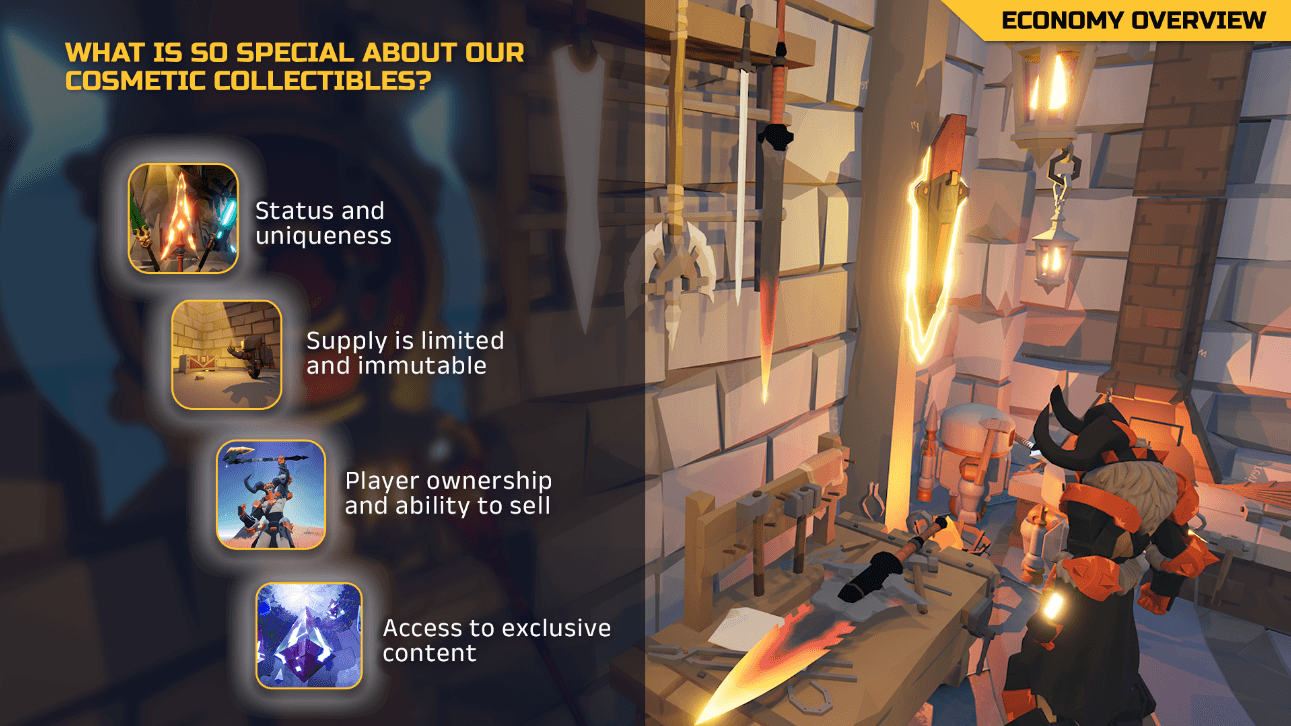
To increase the chances of getting one then follow all the above steps. If you don’t want to go through the hassle of getting a free pass, then you can buy either a Jade, Silver, or Gold Pass on Opensea. Personally, if you wish to get access straight away and don’t mind throwing a few dollars, buying a Space is your best option. They’re not that expensive, you get early access and you get an asset that might generate revenue.
Creating an Account
Now that you have access to Big Time, the next step is to create an account and install the launcher.
To create an account:
- Go to Big Time’s official website
- Sign in with your Google Account
- Choose a username, check the box with the terms of use and click on “Create Account”
- Choose a 2FA method. I recommend the Authenticator App which provides higher security
Now that you have an account, it’s time to install the game. If you bought a SPACE NFT, then access will be given on Thursdays at 8pm EDT. If you won a Ruby Pass, then access will be given straight away. If you bought a pass from a third-party marketplace like Open Sea, you need to click on your account and then click on Redeem VIP Pass.
The last step is to download the launcher, log in with your account, and start grinding. If you have problems installing it then I recommend you follow this guide.
Class Selection

Now that you’re finally ready to play, the first step is to choose a class. There are 4 different classes:
- Time Warrior: The Time Warrior is an aggressive, front-line fighter that wields melee weapons to deliver close-up carnage.
- Chronomancer: a powerful ranged damage class that uses magic to decimate its foes.
- Quantum Fixer: a masterful support class. Heal your allies, and bring misery to your enemies.
- Shadowblade: an agile and stealthy melee fighter, dealing death to those who stand in the way.
Each class will require a different playstyle. But don’t worry. Unlike other games of the same genre, in Big Time you can change classes on the fly through Pocket Watches. Pocket watches can be equipped just like every other piece of armor. They provide certain stat bonuses sometimes and are linked with a class, gear you have equipped, level and character stats.
Let’s imagine that you are a level 4 Chronomancer with Epic gear. As soon as you change to a recently acquired Pocket Watch, you’ll go back to being a level 1 character within the class of your newly equipped watch. Once you equip the previous Pocket Watch you’ll become a Level 4 Chronomancer once again. This means that even if you chose a class you don’t like, you can always change class by equipping a new Pocket Watch.
Instances

After choosing a class you’ll start in the main area. From this area, you can access different instances through Portals. This means that Big Time is not an open world game. Every time you want to play, you will have to search in the main area for an instance that is appropriate for you or your party.
Since you just got started you’ll be directed towards the tutorial and first instance. This should be fairly easy and you should be able to handle it alone. If you’re finding it hard to complete you can always go back to the initial area and heal up. Every time you see this Tree of Life, just go inside its green circle and you’ll start to recover your HP and Mana. In the beginning and the middle of the instance, there’s always a permanent one. You can also use the Tree of Life item to summon a temporary one to heal yourself and your whole party.
Another option to ensure your survivability are potions. Open your inventory on “I” and drag them to your hotkeys for an emergency. By default, if you click on “Z” your character will sit and heal up. If you run out of healing items, just get away from the heat of battle and recover totally by sitting down. After completing the first quests which you can find in the top-right corner, you’ll unlock access to the Boss Room. The boss might be quite the challenge if you’re not used to playing ARPGs. Just kill the small monsters around it first and fall back every time your HP drops below 50% to heal up.
After you complete the tutorial you’ll go back to the main area where you can sell your loot to NPCs or buy new gear. Make sure to equip your character with the best armor and weapons. Open your inventory on ‘I’ and just drag the piece of gear to the corresponding slot.
Now there won’t be any indications of what to do. That’s why I told you that Big Time isn’t really Beginner Friendly.
The next step is to find a suitable instance. I recommend you head to the forest North of the area with the NPC. In this forest you’ll find portals toward the easiest instances. Before entering an instance you can see the level requirements on the Portal, so choose an appropriate one. Be patient, sometimes it takes a while to find one.
Personal Metaverse
Recently the team added the Personal Metaverse. This is your house. Imagine that you got a more powerful armor, but you need to level up before being able to wear it. Instead of carrying it around, you can drop it in your own Personal Metaverse.
To unlock it go to the Passive Skill Tree and spend a point on the Personal Metaverse. Then, drag this skill into your hotkeys bar. When you press it in the main area, you’ll summon a Portal to your Personal Metaverse. Here you can access your stash where you can store items, place decoration items and connect your SPACE NFTs if you own any. SPACEs are utility NFTs that works as an expansion of your personal metaverse.

