Off the Grid is a third-person battle royale and extraction shooter game that combines both PvP and PvE elements. Players compete in a dynamic environment where up to 150 players can be active simultaneously. The gameplay focuses heavily on completing missions that can affect the game world and player progression. Players engage in fast-paced combat, complete objectives, and interact with NPCs to gather resources, while the game's narrative evolves based on these actions. If you're ready to get Off the Grid on your PC, well you are in luck as this guide will cover the steps on how to download and install the game via Epic Games.

Step 1: Download the Epic Games Launcher
First, visit the Epic Games website to download and install the Epic Games Launcher on your PC. After installation, create an account using any available email. Once the launcher is setup, sign in using your Epic Games email account.

Step 2: Get Off The Grid from Epic Games Store
After signing in, head over to the Epic Games Store and grab the game. The game is free to access, so there's no need to worry about any payment or code for game access.
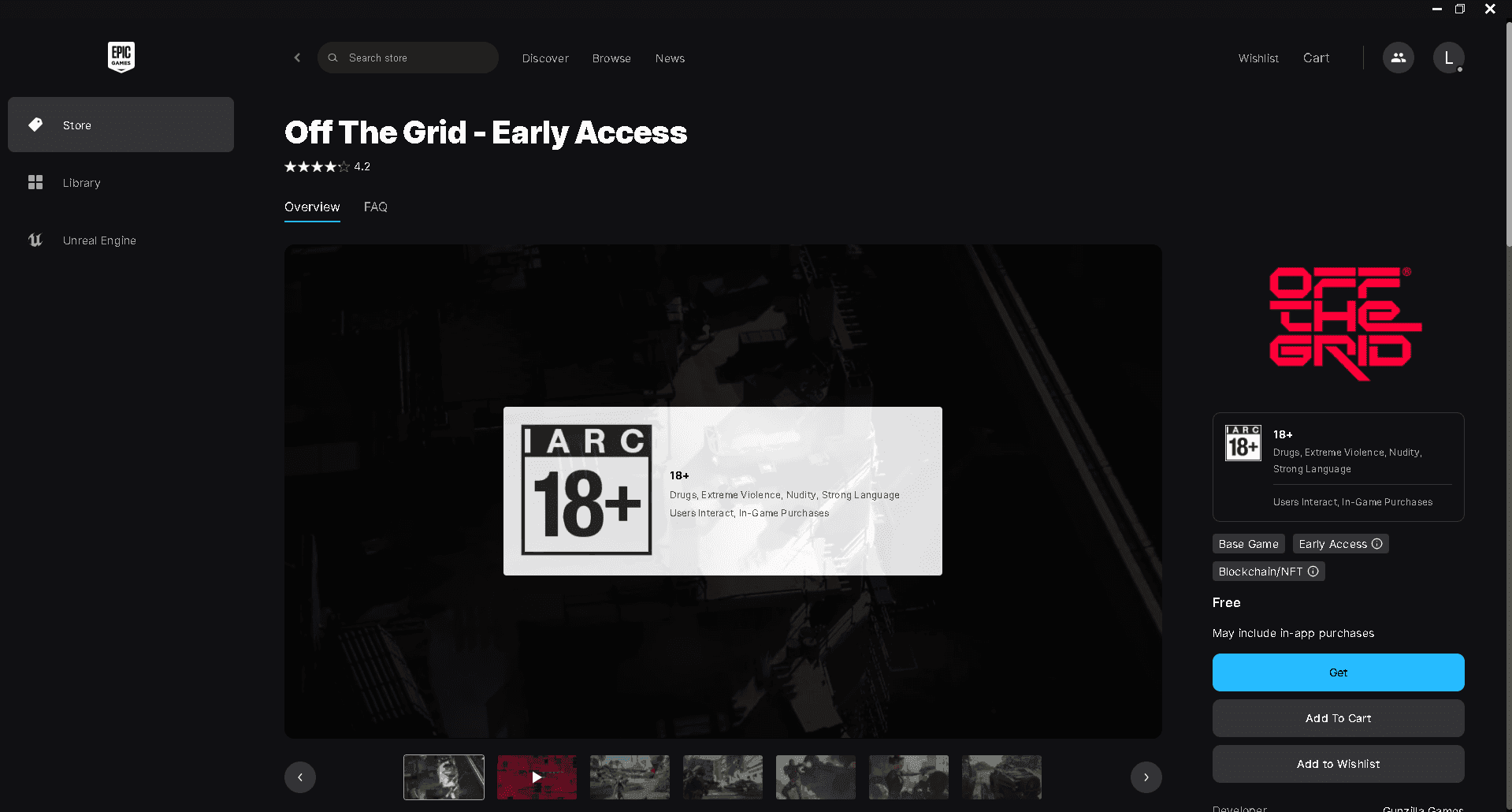
Step 3: Install Off The Grid
After getting the game, you'll find it in your library. From there, just click to start the installation, and you're good to go.
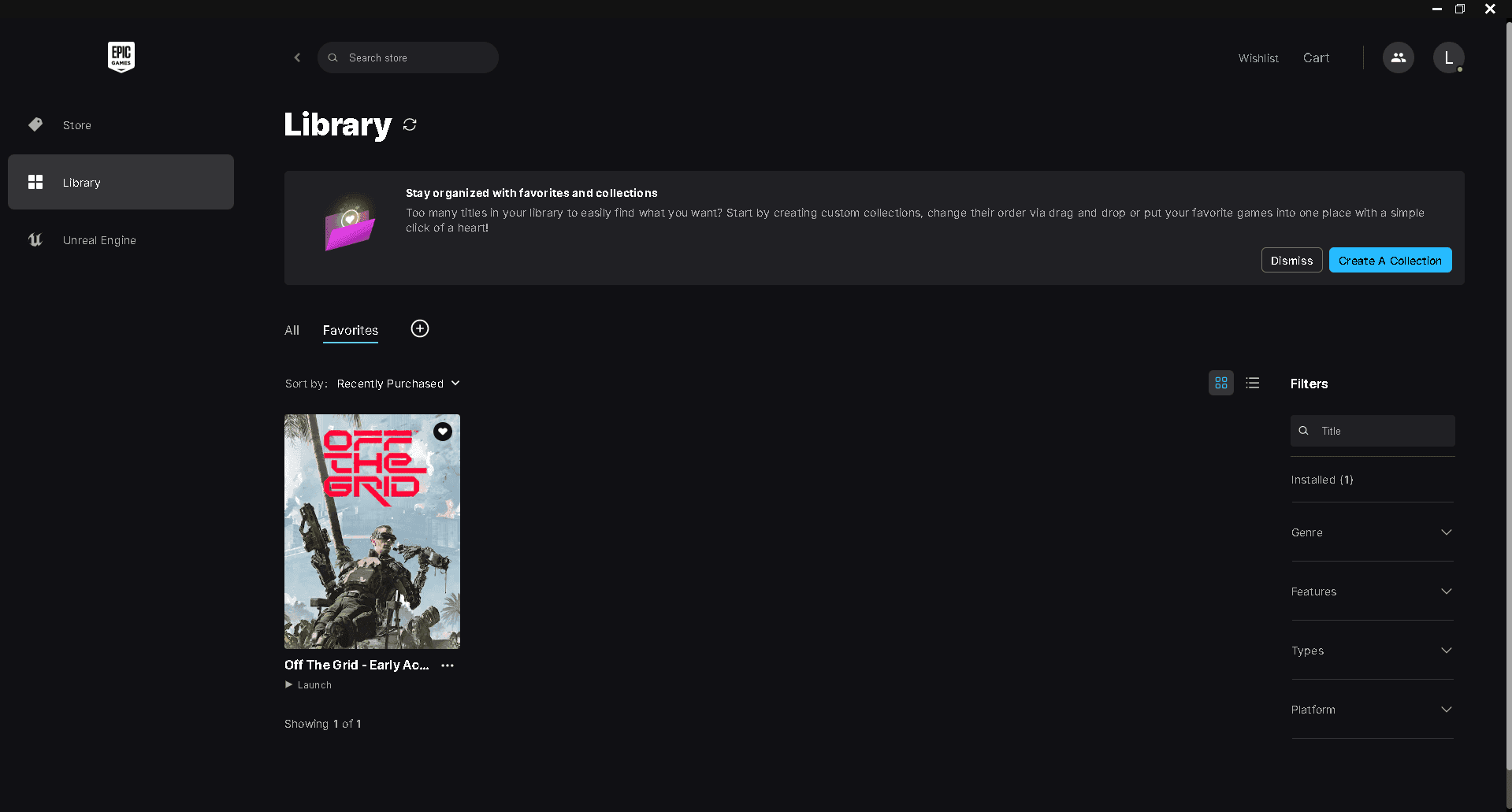
And there you have it! You’re officially Off the Grid and ready to dive headfirst into the chaos! With your guns locked and loaded, missions lined up, and several other players standing in your way, it’s time to show what you’ve got.

