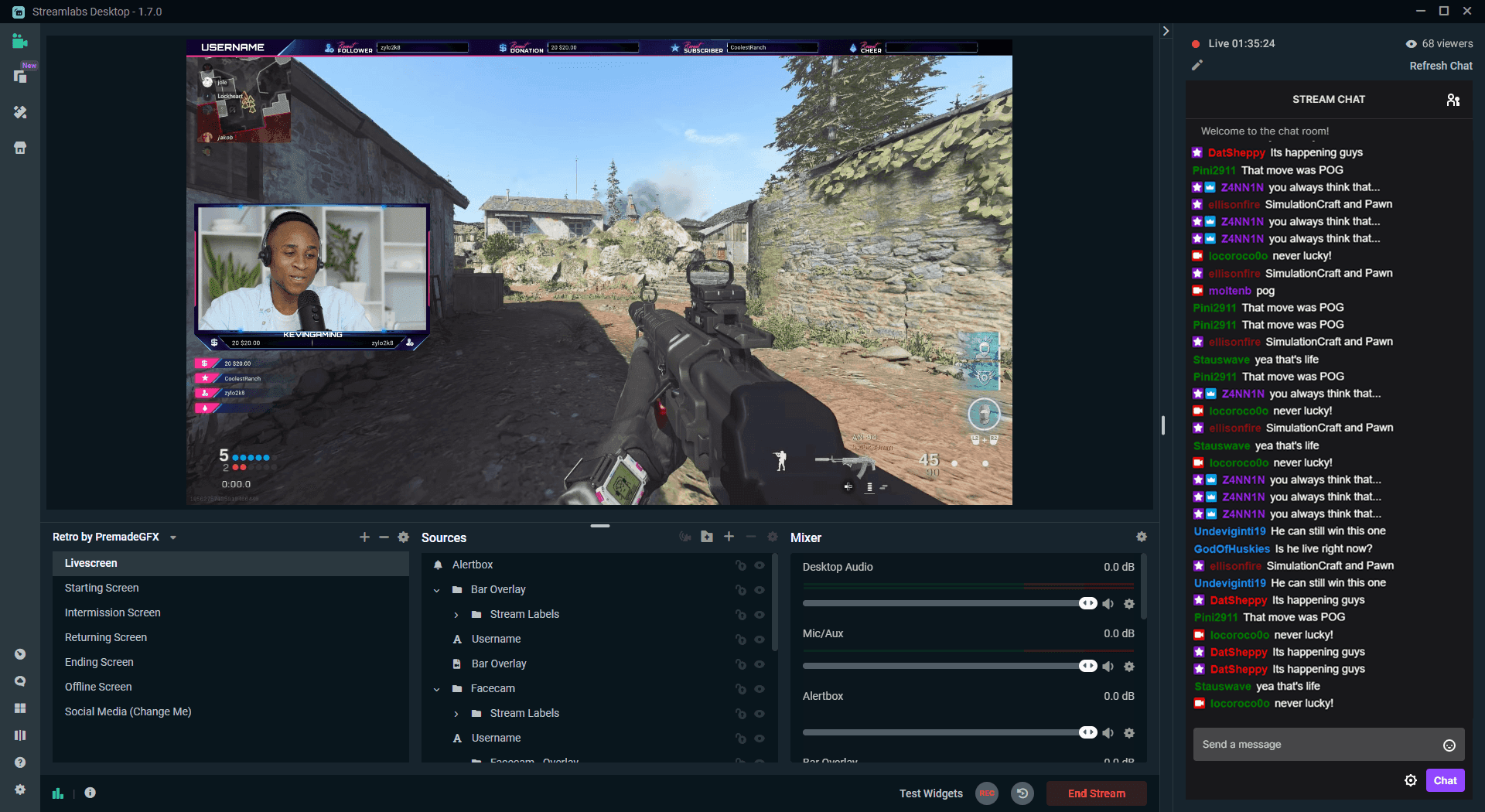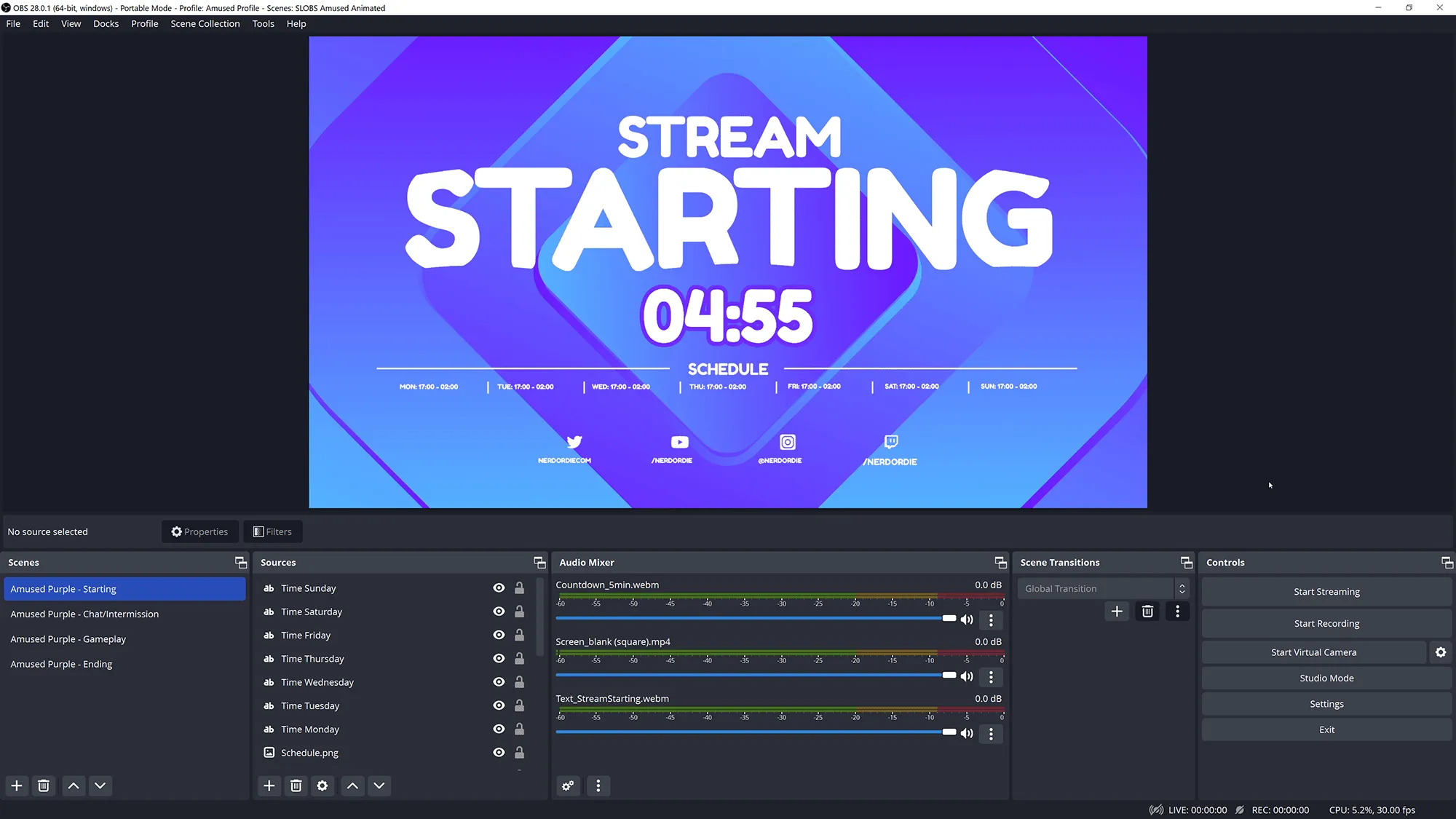Live streaming has become an essential tool for content creators. With various platforms available, each offering unique advantages and challenges, choosing the right one can be daunting. This guide provides an in-depth look at live streaming on YouTube, Twitch, TikTok, Kick, and Twitter, along with tips on using Restream to maximize your reach.
Live Streaming to YouTube
YouTube is one of the largest platforms for live streaming, offering several benefits and some drawbacks.
Pros
- Better Discoverability: YouTube's algorithm helps new streamers get discovered more easily.
- High Video Quality: The platform supports high-quality video streaming.
- Monetization: YouTube offers a straightforward path to monetization.
- Archiving: Live streams are saved as videos on the platform, providing ongoing visibility.
Cons
- Lower Interaction: Engagement during live streams can be less active compared to other platforms.
- Monetization Requirements: Initial requirements must be met before monetization can begin.

YouTube
Live Streaming to Twitch
Twitch is synonymous with live streaming, particularly for gaming content.
Pros
- Community Engagement: Twitch boasts strong viewer interaction.
- Focused Platform: As a dedicated streaming platform, it offers robust features for live content.
- Monetization Options: Multiple ways to earn revenue, including ads and subscriptions.
Cons
- Discoverability: New streamers might struggle to get noticed.
- Revenue Split: Twitch takes a 50/50 cut from earnings, which is higher than some other platforms.

Twitch
Live Streaming to Kick
Kick is an emerging platform with both notable advantages and challenges.
Pros
- Generous Revenue Split: Kick offers a 95/5 split in favor of creators.
- Good Discoverability: Similar to Twitch in terms of audience reach.
Cons
- Stability Issues: Being a newer platform, it faces reliability problems.
- Content Control: Less strict rules can result in less desirable content alongside your streams.

Kick
Live Streaming to Twitter // X
Twitter has recently expanded into live streaming, offering unique benefits.
Pros
- Immediate Audience Access: Stream directly to your followers.
- Permanent Streams: Live streams remain on your timeline.
- Real-Time Engagement: Effective for real-time interactions with followers.
Cons
- Limited Chat Functionality: The chat feature is not as advanced as other platforms.
- High Monetization Requirements: Harder to monetize with stringent criteria.

Twitter // X
Live Streaming to TikTok
TikTok has become a favorite for many, especially those with large followings on the platform.
Pros
- High Engagement: Excellent viewer interaction.
- Superior Discoverability: Among the best for getting discovered by new audiences.
Cons
- Format Challenges: The platform's unique aspect ratios can complicate game streaming.
- Variable Entry Barriers: Different regions have different requirements for streaming.
- Mixed Monetization: Revenue split is 50/50, and monetization can be inconsistent.

TikTok
Using Restream
Restream allows creators to broadcast to multiple platforms simultaneously, enhancing their reach and audience.
- Free Plan: Allows streaming to two locations at once (excluding TikTok).
- Audience Expansion: Avoid relying on a single platform, reducing risk if one platform experiences issues.
Final Thougths
Choosing the right platform for live streaming depends on individual needs and goals. Each platform offers unique benefits and challenges. By leveraging tools like Restream, content creators can expand their reach and minimize risks associated with platform dependency. Future lessons will cover streaming techniques and additional tips for success. Until next time, happy streaming!