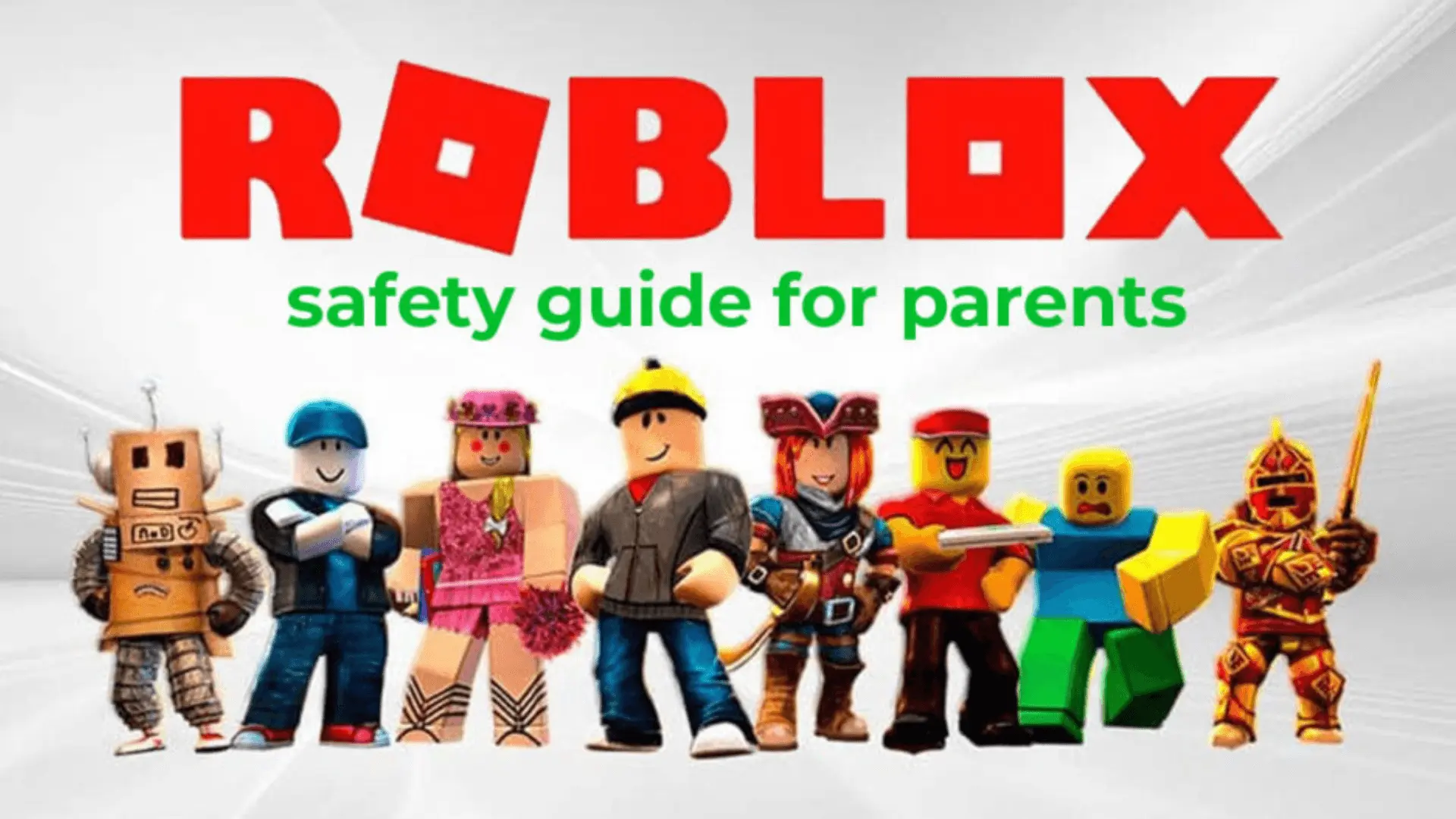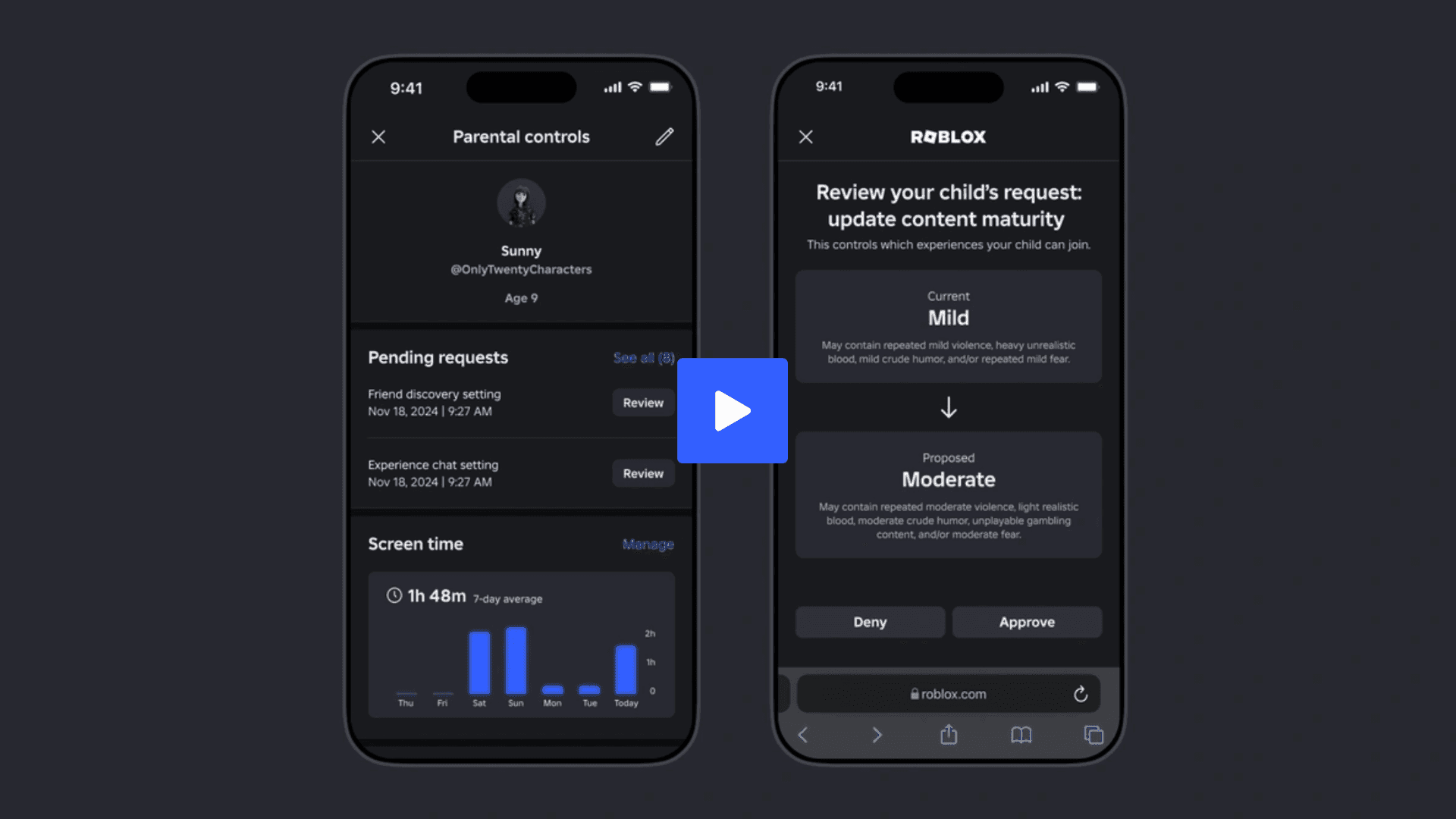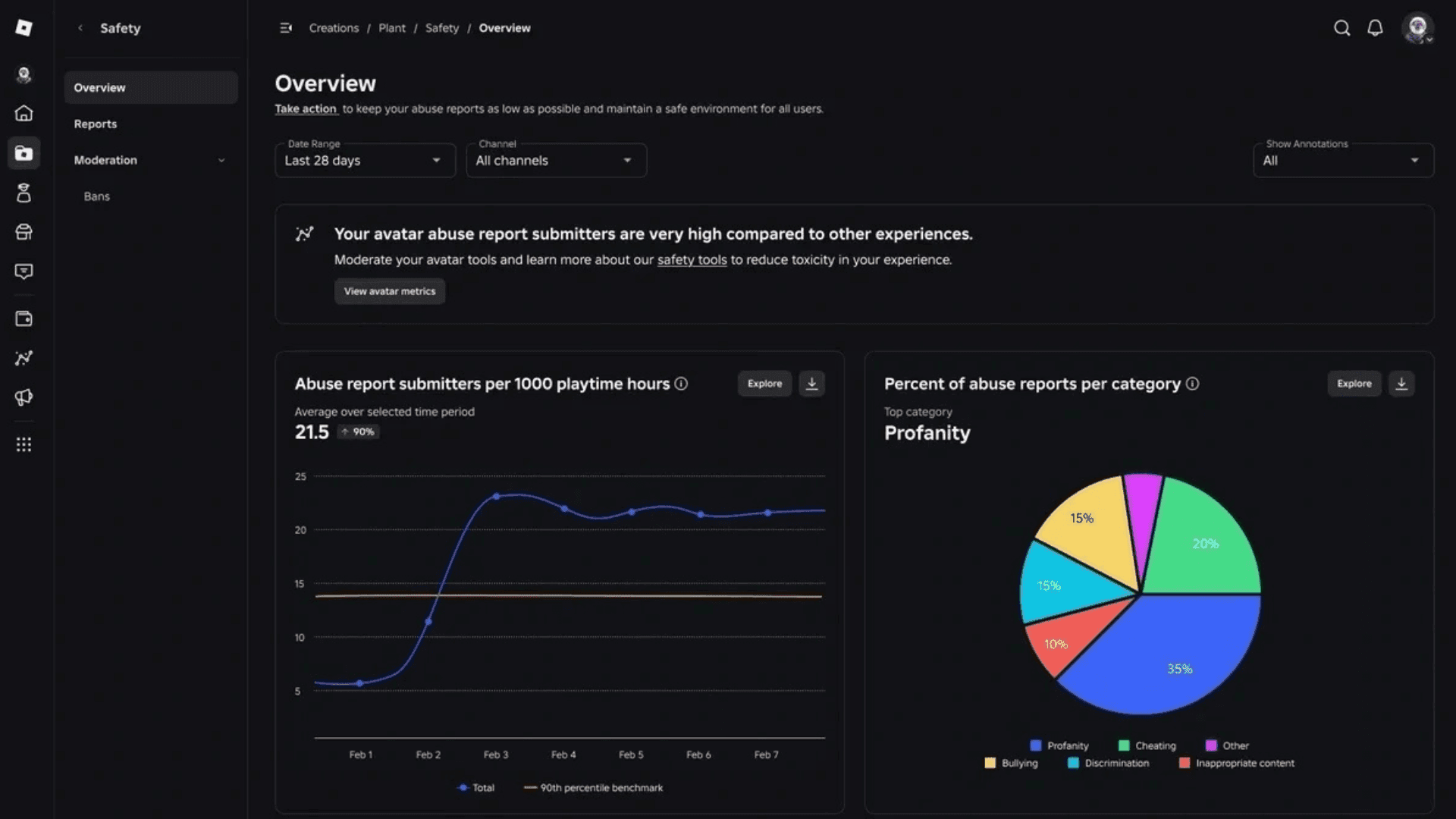Roblox has grown into one of the most widely used online platforms for children, with roughly half of U.S. kids under 16 playing the game. Titles like Grow a Garden, 99 Nights in the Forest, and Steal a Brainrot are just a few examples of the millions of experiences available. The platform allows players to explore virtual worlds, interact with other users, and even create their own games. This level of engagement has made Roblox popular among children, but it has also raised concerns about online safety and exposure to inappropriate content.
Understanding the Roblox Platform
Roblox is not a single game, but a platform where users can design, share, and play games. The characters and environments are cartoony, resembling LEGO figures, but the variety of user-generated content means that some games may include violence, mature themes, or complex social interactions. Roblox also features its own economy through a virtual currency called Robux, which can be used to purchase in-game items and access premium features.
The platform carries an ESRB rating of T for Teen, but this rating applies broadly and does not reflect every game available. Because of the diversity in games, parents should monitor which experiences their children are accessing to ensure they are age-appropriate.
Setting Up Safe Accounts
To make the most of Roblox’s safety features, parents should create separate accounts for themselves and their children. Linking the accounts allows parents to access the platform’s parental controls. This process involves navigating to the child’s account settings, adding a parent email, and verifying the parent’s identity. After linking, a parental PIN must be established to prevent children from changing these safety settings.
Once accounts are connected, parents can manage content access, communications, and social interactions. This setup is crucial for maintaining a safe online environment while still allowing children to enjoy the creative aspects of Roblox.
From the child's account, navigate to Settings > Parental Controls > Add a Parent.
Enter the parent's email and accept the account link request.
Verify the parent's age and identification.
Set a Parental PIN to prevent children from changing safety settings.
Managing Content Access
Roblox provides several options to limit the type of content a child can access. Content maturity settings allow parents to define the level of appropriateness, from minimal exposure to mild or moderate levels suitable for older children. Additionally, parents can block specific games individually if they contain content that may not be suitable for their child, even if the game falls within the selected maturity rating.
A separate toggle allows parents to restrict games that focus on sensitive social, political, or religious themes. This ensures that children are not exposed to content that may be inappropriate or confusing for their age.
Minimal: Occasional mild violence
Mild & Moderate: For older children
Restricted: Access to all content, including potentially violent or crude games
Controlling Communication and Social Interaction
Communication settings are another critical component of child safety on Roblox. Parents can disable chat features entirely for younger children, ensuring they are not interacting with strangers online. For older children, parents can manage friend connections, limiting them to people they know in real life. Profile visibility can also be adjusted so that only approved connections can see when a child is online or which games they are playing.
Party and private server settings further allow parents to control who can join their child in games. For younger players, these features can be disabled, while older children can safely participate with friends through connections.
Experience Chat: Can be disabled entirely for younger children
Connections: Parents can manage friendships to include only trusted individuals
Profile Visibility: Set to limit who can see a child’s activity and online status
Party Settings: Restrict parties to trusted connections or disable them for younger players
Private Servers: Control access based on the child’s age; suitable for older kids to play safely with friends
Monitoring and Staying Involved
While Roblox has several tools designed to protect children, these features are only effective when parents are actively engaged. Regularly reviewing account activity, updating settings, and discussing online behavior with children can help prevent exposure to inappropriate content and unsafe interactions. Parents who understand the platform can provide guidance while still allowing their children to explore, play, and create safely.
Check out Roblox Gift Cards on Amazon here.
Learn about other popular Roblox experiences here:
Frequently Asked Questions (FAQ)
Is Roblox safe for young children?
Roblox can be safe for younger children if parental controls and content restrictions are properly set up. Parents should monitor the games their child plays and manage communication settings.
What are parental controls in Roblox?
Parental controls allow parents to manage content maturity, block specific games, control who their child can communicate with, and adjust visibility settings for profiles and parties.
How do I set up a Roblox account for my child?
Parents should create separate accounts for themselves and their child, link them through the parental controls menu, verify their identity, and set a parental PIN to manage settings.
Can my child spend real money in Roblox?
Yes, Roblox uses a virtual currency called Robux. Parents can control spending by linking accounts and managing in-game purchases.
How do I block inappropriate games on Roblox?
Within the parental controls, parents can use the Blocked Experiences feature to prevent access to specific games, even if they meet general content maturity settings.
Can my child communicate with strangers on Roblox?
Communication settings can be restricted to prevent contact with strangers. Parents can limit chat and friend connections to trusted individuals only.